
WhatsApp is finally rolling out a feature that allows users to unsend messages, deleting items for all recipients – even after they’ve been read.
One of the most commonly requested features for messaging apps is the ability to recall messages. In an age of constant digital regret, it’s highly advantageous to be able to pull back that awkward 2am text to your ex, or a damning critique of workplace management accidentally sent to your boss. It’s a feature that’s already available on Facebook’s other social media platform, Instagram, with Direct Messages having long supported message-unsending.
Fortunately, WhatsApp has cowed to user demand and is now rolling the feature out. It’s even updated its FAQ page to detail how it will work, ahead of the full rollout
“Deleting messages for everyone allows you to delete messages you have sent to either a group or an individual chat,” a WhatsApp note explains. “This is particularly useful if you sent a message to the wrong chat, or if the message you sent contains a mistake.”
According to WhatsApp, hitting delete will replace the message you sent with the following text: “This message was deleted.” That means if you do drunk-text someone, they’ll still be aware of your late-night social faux pas, but they just won’t see the contents of your message.
To delete a message, follow these steps:
- Open WhatsApp
- Navigate to the chat with the offending message
- Tap and hold the message
- Choose Delete from the menu
- Optionally, select multiple messages to delete several items at once
- Tap Delete > Delete for Everyone
Naturally, there are a few caveats. Firstly, you can only delete messages for up to seven minutes after sending. Once that time window has passed, you’ll be stuck – so make up your mind quickly.
Secondly, you’ll need to ensure that both you and your recipient(s) are using the latest version of WhatsApp, whether it be on Android, iPhone or Windows Phone. If they’re not up to date, the feature won’t be supported. You’ll be notified if deleting for everyone wasn’t successful.
And of course, it’s always entirely possible that the person(s) who you messaged will still see your message before you get a chance to delete it. A pop-up notification could scupper your plans entirely.
It’s expected that this new feature will become available to all users globally in the near future.
Read more at http://www.trustedreviews.com/news/whatsapp-unsend-messages-recall-delete-3318938#gDe0HxkAQz7wjKJK.99
Read more at http://www.trustedreviews.com/news/whatsapp-unsend-messages-recall-delete-3318938#gDe0HxkAQz7wjKJK.99






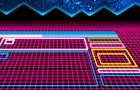






















No comments:
Post a Comment
THE TIME OF YOUR COMMENT MIGHT NOT BE ACCURATE,
DO NOT MIND.